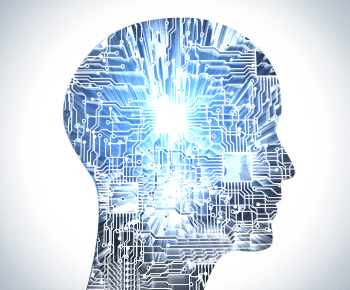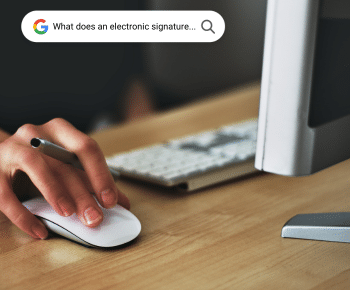
The mode of presentation allows conclusions to be drawn about the type of signature
The e-signature serves the same purpose as a handwritten signature. It is a way of making an express declaration of intent. Compared to a handwritten signature, however, the e-signature does not have to look like writing. This is because, strictly speaking, it concerns data attached to a document, which is used to sign it. In most cases, this data is also represented visually. The mode of presentation allows conclusions to be drawn about the type of signature used.
The simple electronic signature (SES) can, for example, be presented by a checked checkbox with which a person accepts some T&Cs. But even simply typing a name via keyboard can reflect a simple electronic signature.
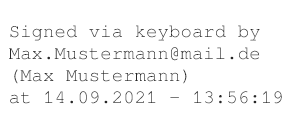
The advanced electronic signature (AES) can, for example, be signed with lettering or also a seal can be displayed. In the background, further verifiable data is recorded and attached to the document. This can be, for example, the writing speed and writing direction.

The qualified electronic signature (QES) is a certificate-based signature created by means of a qualified trust service provider. Often, the optical image is in the form of a seal with the name of the signatory and trust service provider, as well as a time stamp.

How do I recognise a digital signature in a PDF document?
Open a PDF document with a common application such as Adobe Reader. Below the menu bar, a Hint line appears. Click on “Signature Panel” for more information about the digital signature. Alternatively, you can click on the Signature field button and see more details under “Signature properties”.
For more information on the signature types according to the eIDAS Regulation, see the following article: Three types of electronic signature.
Here you will find more important questions on the subject of electronic signatures: Everything you need to know about the electronic signature.
Do you need tailored advice? Then simply send a message to service@getinsign.de. We will be delighted to assist you at any time.

About the author
Christina Detling – Online Marketing Specialist
Christina has been working at inSign for over four years and is happy to pass on her knowledge of electronic signatures and digitisation.
- Further articles
More on the topic of digital signatures