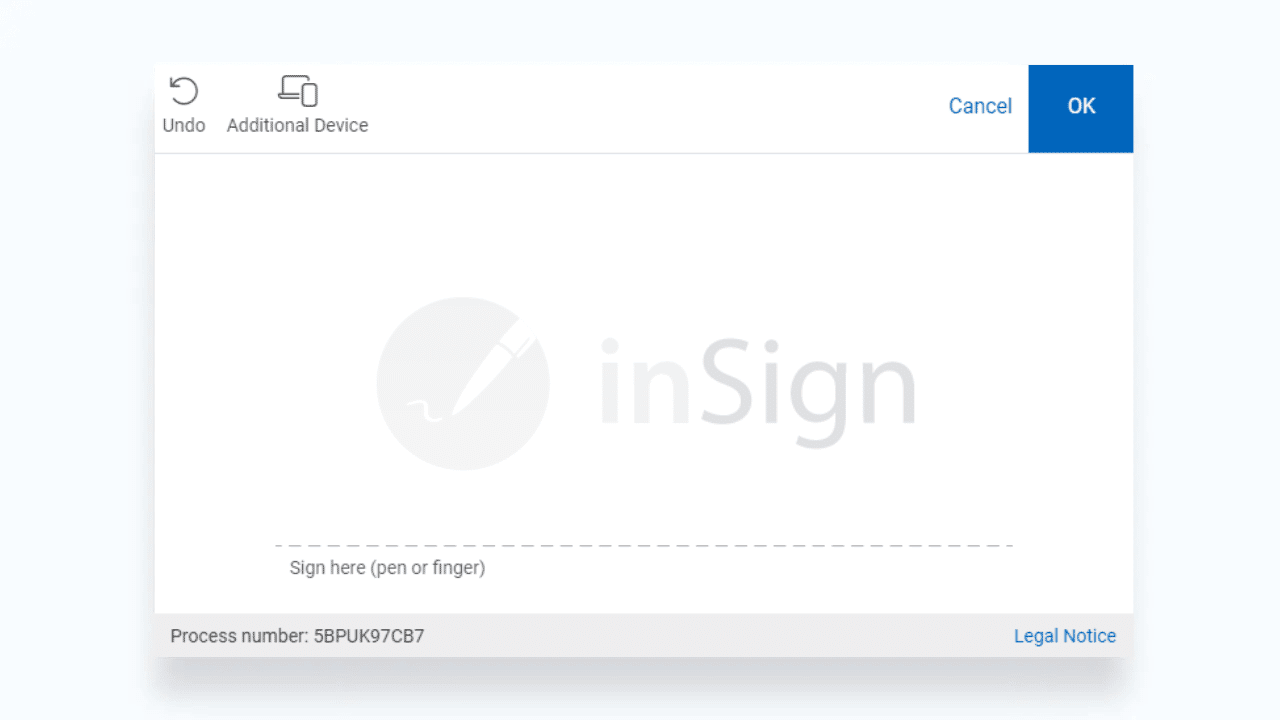FAQ about
the electronic signature inSign
Which kind of electronic signature is inSign?
How is an electronic signature created using inSign?
Can a document be signed directly on the computer?
Is there an app?
Where can I find the login code for the inSign app?
Do I have to download inSign 365?
Which features does the e-signature solution offer?
How does the weblink feature work and what should be taken into account?
How is a process forwarded to another person/other people?
Can a document be signed by multiple persons?
Can processes also be declined?
What are the technical requirements to be able to use inSign?
Why is the digital signature the better alternative to the scanned/faxed signature?
What sets inSign apart from its competitors?
Do new customers receive any training or other resources?
Is the electronic signature with inSign provable?
Is inSign compliant with GDPR and eIDAS?
Does inSign in accordance with ZertES?
What happens if the paper signature and e-signature do not match?
How do I know if a document has been altered?
Why is inSign not listed among the trust service providers?
Is it also possible to write the signature with a finger?
Is the electronic signature solution useful for both internal and external processes?
Is it possible to sign a document electronically using different signature service providers?
Is inSign suitable for the insurance industry?
Is inSign suitable for the real estate?
Is inSign suitable for the financial industry?
Is it possible to use inSign in the energy industry?
Is it possible to use inSign in the trade industry?
It is possible to use inSign in the healthcare industry?
Is inSign suitable for the automotive industry?
Is inSign suitable for tax advisors and the like?
Is it possible to use inSign in the tourist industry?
Does the signatory also need a licence?
How many documents can be sent/signed?
Are non-profit organisations, start-ups and educational institutions eligble for a discount?
How is an licence aquired?
I need the QES once for my documents. How much does the one-off use cost?
Can the software be tested for free?
How much does an inSign 365 licence cost?
How much does inSign enterprise cost?
Is there an agreement regarding order data processing?
General
What is inSign?
Which kind of electronic signature is inSign?
More information on the three signature types
How is an electronic signature created using inSign?
Can a document be signed directly on the computer?
It is possible to sign a document in the browser directly. In the case of a handwritten signature (AES), a touch-sensitive screen is required for signing. If the computer does not have a touchscreen, the signature request can be redirected to a smartphone or tablet. inSign has its own automatic screen-type recognition function, and shows the user which options they have for redirecting the signature.
Is there an app?
Where can I find the login code for the inSign app?
Do I have to download inSign 365?
Which features does the e-signature solution offer?
- It is easy to upload documents using drag & drop
- Workflows with several people
- Sign on-site, in a video call, or regardless of time or location
- Process documents online
- Sign any PDF documents
- Prepare Word documents directly via add-in and upload them to inSign
- Sign using browser or app
- No download or installation necessary
- Form editor with check boxes, signature fields, text fields
- Company stamp in the signature field
- Status overview in the process management section
- Create document templates
- Generate serial processes
- Audit report
- Simple export with biometric data
- Status notifications
- Automatic reminders
- Servers in Germany
- Cloud solution / on-premise installation or SaaS
- Tailor-made test environment
- Integration and adaptation
- SAML 2.0 for single sign-on
- REST-API
- Embedded signature e.g. on the homepage
- Available in online, offline and hybrid versions
- Available in many languages
- Tailor-made licence models
- Free test version and free webinars
- Directly contact to the inSign Team
How does the weblink feature work and what should be taken into account?
How is a process forwarded to another person/other people?
A link for signing the process is sent e.g. via email to one or more person(s). The link to the document and the login password are sent separately. Two-factor authentication is possible, among other things.
Can a document be signed by multiple persons?
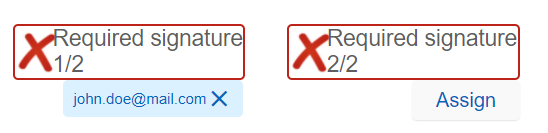
Can processes also be declined?
What are the technical requirements to be able to use inSign?
All that is required for inSign is an up-to-date browser. In the case of a handwritten signature method, a touch-sensitive screen is required for signing by hand. If the computer does not have a touchscreen, the signature request can be redirected to a smartphone or tablet.
Why is the digital signature the better alternative to the scanned / faxed signature?
What sets inSign apart from its competitors?
- High data protection requirements
- High market acceptance
- Different types of signature possible in one document
- Confidentiality in line with section 203 of the German Penal Code (StGB)
- Specifying the position of the optical signature in the document
- Form editor and special features
- Document protection following the signature
- And much more …
Do new customers receive any training or other resources?
Legality, security, provability
Are electronic signatures from inSign legal?
Advanced electronic signatures fulfil all the requirements set by eIDAS:
- The electronic signature is unambiguously assigned to the signatory.
- It makes it possible to identify the signatory.
- It is created using electronic signature-creation data, which the signatory can use with a high degree of confidentiality under their sole control.
- This means it is combined with the data being signed, so that no subsequent change to the data can be recognised.
Qualified electronic signatures fulfil all the requirements set by eIDAS:
- The requirements for an AES are fulfilled.
- The QES is issued by a trust service provider .
- The identity of the signatory is validated before the signature.
- The signature key must be located in a qualified signature creation device (QSCD).
- As a service provider, we use a VDA / trust centre for this purpose.
Is the electronic signature with inSign provable?

- Audit logs
- Email addresses
- Biometric signature files (AES)
- Qualified certificates (QES)
The identity of the signatory is determined in advance with the qualified electronic signature. An evidence-safe document is created when signing takes places with a two-factor authentication.
Is inSign compliant with GDPR and eIDAS?
Does inSign in accordance with ZertES?

What happens if the paper signature and e-signature do not match?
It is not unusual for there to be differences between the paper and screen signature. However, in the case of the handwritten signature with inSign, other data are captured alongside the image of the signature, for example, the speed and direction of the writing. These characteristics are different for every person. This makes it possible to prove the authenticity of a signature, even in the case of visual deviations.
How do I know if a document has been altered?
Should the document have been subsequently altered, this will be labelled with a red x and with the following annotation: ‘This signature is invalid. The documents were altered or damaged after the signature was added.’ If the symbol is green, everything is okay.
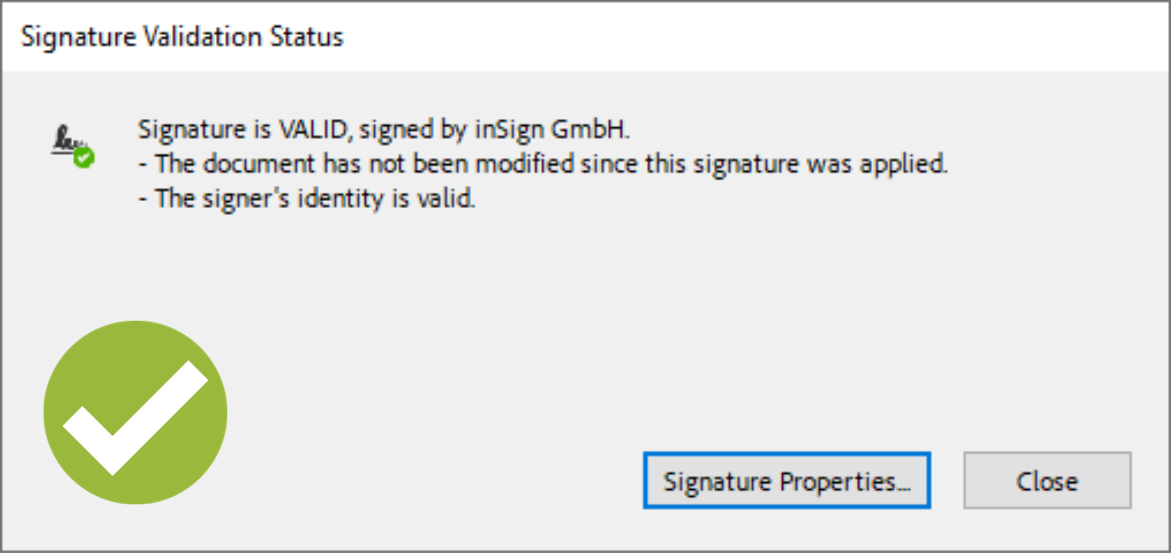
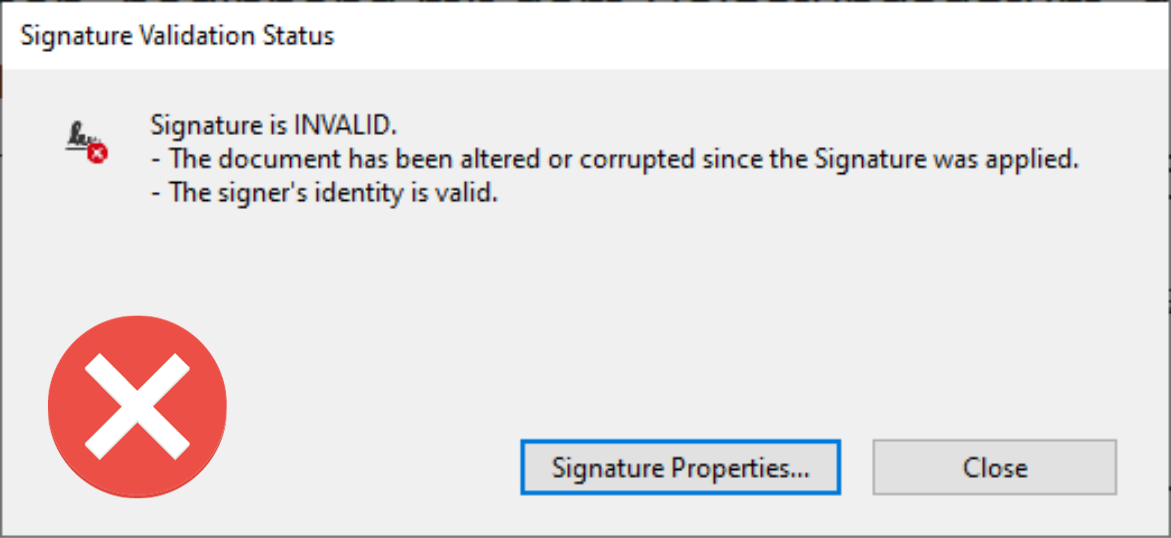
Why is inSign not listed among the trust service providers?
Practice
Which documents can be signed using inSign?
The inSign Word add-in also makes it possible to automatically convert Word documents to PDF documents, which can also be digitally signed.
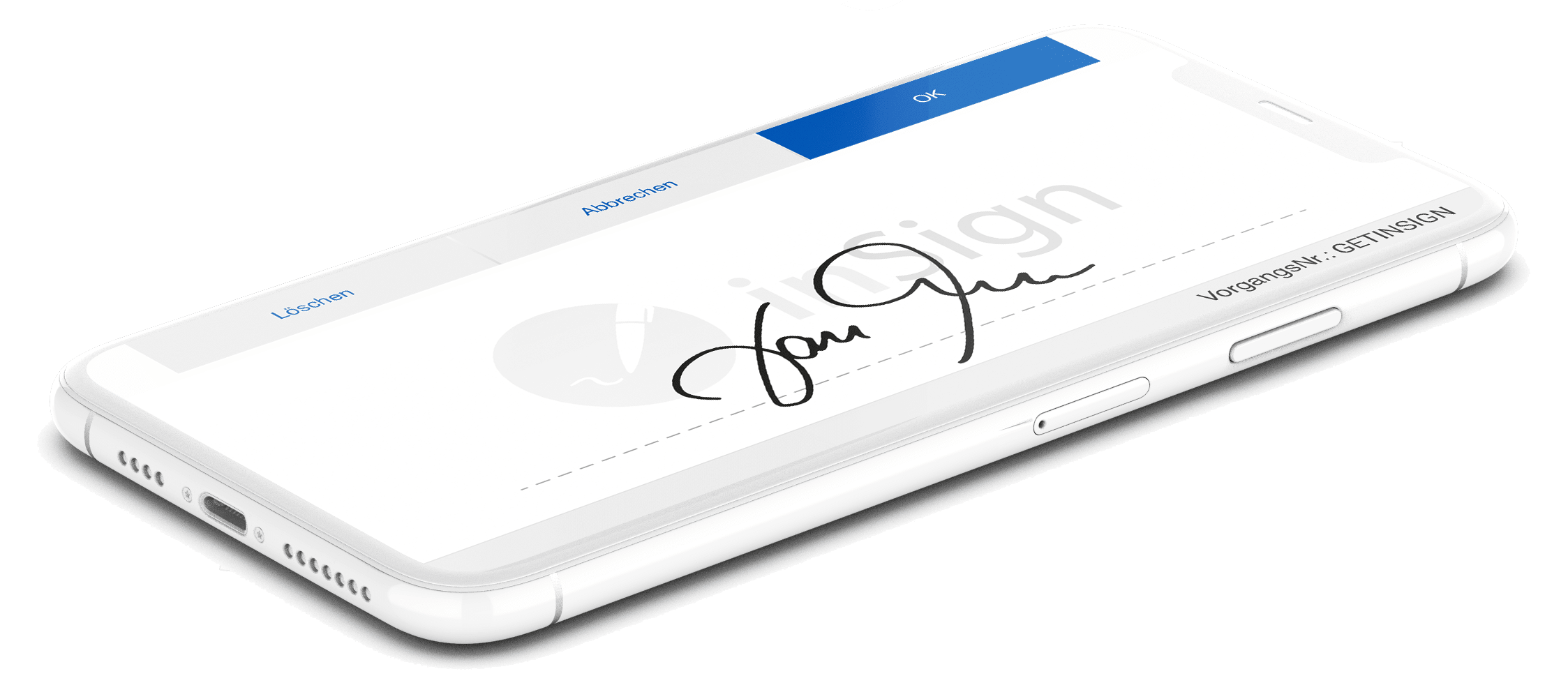
Is it also possible to write the signature with a finger?
Yes, the handwritten advanced electronic signature (AES) can be written with the finger as well as a pen using inSign. Other options for signing include entering the name or the certificate-based (QES) with the keyboard.
Is the electronic signature solution useful for both internal and external processes?
Other industry-independent application options
Is it possible to sign a document electronically using different signature service providers?
Technologically speaking, there is no reason PDFs cannot be signed using different digital signatures, but it goes without saying that compatibility between different signature service providers cannot be guaranteed. As a principle, we recommend using optional signature fields for this purpose.
Is inSign suitable for the insurance industry?
Is inSign suitable for the real estate?
Is inSign suitable for the financial industry?
Is it possible to use inSign in the energy industry?
Find more use cases for energy industry
Is it possible to use inSign in the trade industry?
Is it possible to use inSign in the healthcare industry?
Is inSign suitable for the automotive industry?
Is inSign suitable for tax advisors and the like?
Is it possible to use inSign in the tourist industry?
Licence and costs
Who needs an inSign licence?
In the case of inSign 365, this is a user licence. This means that every licence is allocated to one person and may not be used by multiple persons. It is permitted to use different devices.
inSign enterprise can be integrated. This means that the licence is valid for all of the company’s business processes.
Does the signatory also need a licence?
No, neither a licence nor registration is required for providing a signature. Once the document has been approved, the signatory receives a processing link (and also a password, on request) which can be used to read and sign the document. The signatory will not be asked to agree with the general terms and conditions of inSign.
Video tutorial for signatories (only available in German):
Electronic signature by name input via keyboard
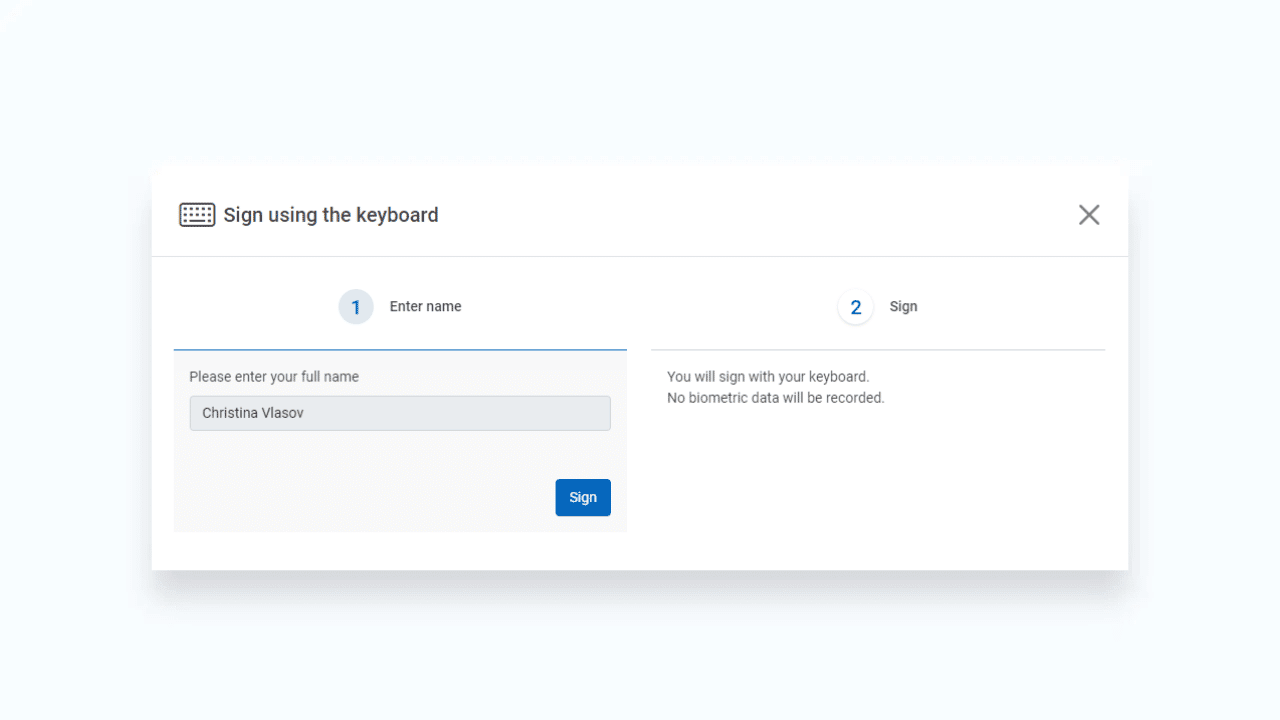
How many documents can be sent/signed?
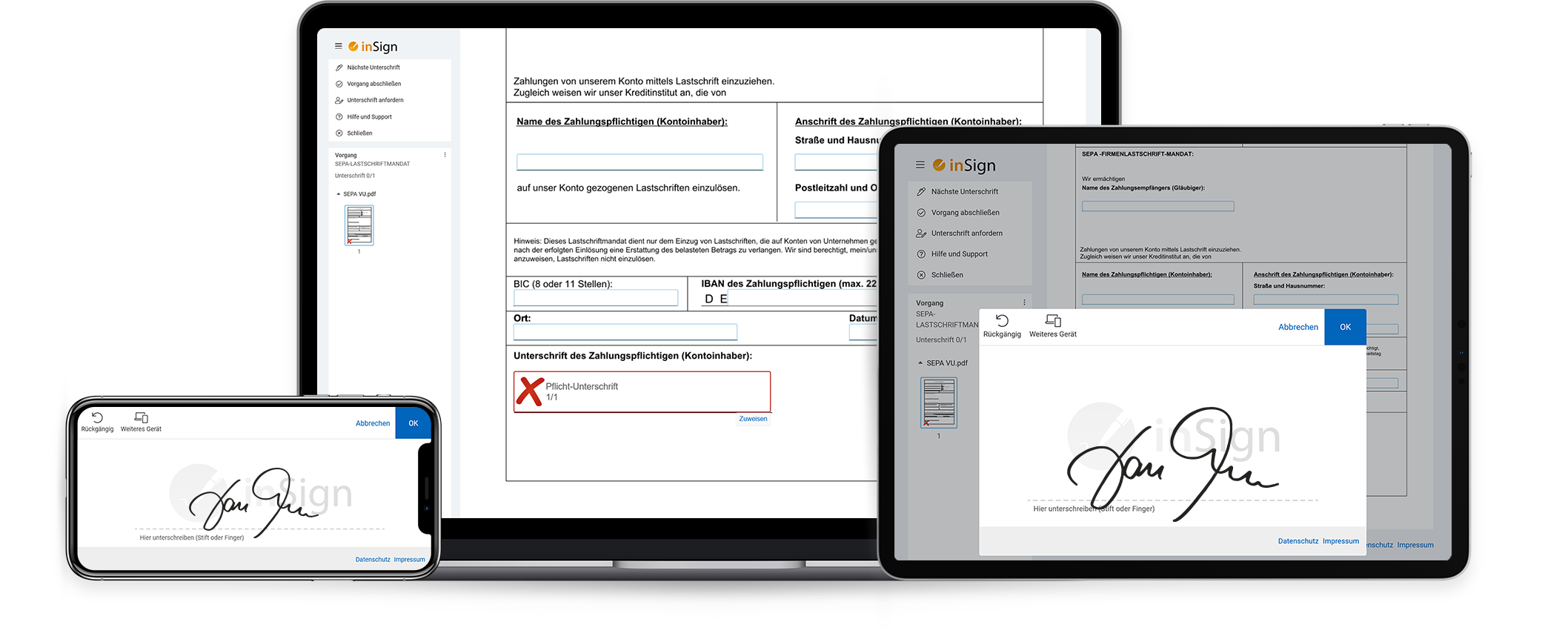
There is no limit to the number of documents. The Fair-Use-Policy only prescribes 100 e-signatures per month as a benchmark for inSign 365. In the event that this figure is exceeded regularly and by a significant amount, we contact the customer in order to work out a solution together. Every process with inSign enterprise is charged. It is also possible to book a flat rate .
Are non-profit organisations, start-ups and educational institutions eligible for a discount?
We grant charitable organisations special licence models on request. Start-up companies and educational institutions are also eligible to receive the inSign 365 licence at reduced prices.
How is an licence acquired?
I need the QES once for my documents. How much does the one-off use cost?
The qualified electronic signature is only available as an add-on module to an active inSign licence agreement. If you are interested, please contact our inSign team.
Can the software be tested for free?
inSign enterprise Interested parties get a tailor-made test instance.
How much does an inSign 365 licence cost?
- €24.90 per user per, month plus VAT (annual payment)
- or €26.90 per user, per month plus VAT (monthly payment)
The prices for multiple licences (monthly payment) are as follows:
1
1
2 – 9
2 – 9
10 – 19
10 – 19
20 – 49
20 – 49
from 50
from 50