Processes & Templates
Processes
A process is a collection of one or more files. Usually these are PDF documents. However, image files, such as photos, can also be part of a process.
Signatures
The number of mandatory signatures (marked with *) is displayed in the “Signatures” column in the process manager and the number of optional signatures of the process is displayed behind it in parantheses.Status
Unfinished: A new process has been opened. The document has not yet been signed or forwarded to another person for signing (request signature).Signed: All mandatory signatures in the document have been placed. However, the process has not yet been completed.
To edit: The process is waiting to be signed by the process creator.
In online editing: The process has been transferred to another person. This person can sign the document and fill in any existing form fields.
Declined: The document reviewer has rejected the release.
or
Before the handwritten signature, the user is asked to consent to the privacy policy. The status indicates that the user has declined consent.
Finished: The process has been completed.
Biometric Data
With the handwritten signature with inSign (AES), the entire movement during the signature is recorded like a kind of video. The resulting data is called biometric data. These are writing speed, writing direction, writing pauses and writing pressure. They are particularly worthy of protection and are so immediately encrypted and embedded in the PDF document.Functionality
The three-pin-menu to the right of the status of each process opens the available actions. These are dependent on the current status of the process.

Open
Opens an existing process for further editing.Move (folder)
If you want to move a process to a folder, click on the three-dot symbol to the right of the process and then on “Move”. You can then either create a new folder or select an existing folder.Alternatively, you can also move processes into existing folders by dragging and dropping.
Note: Only one folder level is possible, i.e. no further subfolders can be created in folders.
Download
Downloads all documents including biometric data as a ZIP file.Archive now
Processes are automatically moved to the archive after 30 days of inactivity. If you want to archive a process before the 30 days have elapsed, you can do so using this function. Simply click the “Archive now” button.Properties
With the menu item “Properties” you can customise the properties of the process.Delete
Deletes the process. There is no way to restore deleted processes.Retrieve process
If a process has been transferred to another person (see request signature functionality), you cannot open the process yourself until the other person has completed editing. You can use this functionality to withdraw the editing authorization from the other person. You will then be able to re-open the process.Send reminder
If the process is not processed within 5 days of the signature request, the process participants receive an automatic reminder from inSign. You can also send reminders manually at the desired time.Check your status
The status in the process management is a clickable link which allows you to check the current status of your signature request and view its audit report. An audit report can also be obtained when downloading your documents.Templates
Once a template has been created, it can be reused as often as desired. This functionality comes in handy when you have added a signature field to a standardised form which you would like to use repeatedly.
Vorlage erstellen
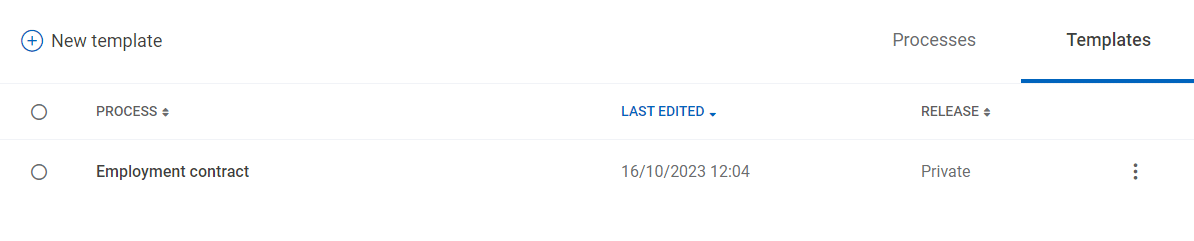
Create a template
Check tab “Templates” for the button “New template”. Clicking this button creates a new process which can be edited as normal. Once the editing has been completed, you can exit the process by pressing “Save template” and the new template will be available to you.
Use a template
To generate a new process based on a template, simply click the name and select the function “Create new process from template” from the context menu. Following this you will be prompted to enter a process name. Pressing “OK” will start the new process.
Edit a template name
The name of a template can be changed by calling the “Rename” function.
Share a template
If you work with multiple users in an inSign group, you can share the template with other users.
Note: For most users this feature is not activated, i.e. no groups for sharing are displayed.
Note: For most users this feature is not activated, i.e. no groups for sharing are displayed.
Weblink
You can also make prepared PDF forms available with inSign as a self-service function, e.g. on your website. inSign generates a special URL for this purpose, which you can include in your website. You will find the corresponding function in the “Templates” area in the context menu of the template. When your website users click on this link, inSign automatically opens with the prepared PDF form and prompts the user to fill it out and sign it. The completed document then automatically lands in your process management. You will be informed by email. Further details on the topic of web links can be found in the chapter “Case studies”.
Properties
With the menu item “Properties” you can customise the properties of the template.Delete a template
A template can be deleted by calling the “Delete” function or clicking the trash can icon.