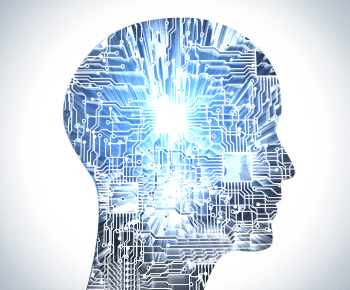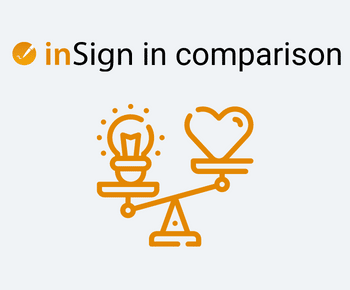
This is what sets inSign apart from other solutions
There are many electronic signature providers. A closer look reveals important differences between these various competitors such as DocuSign, AdobeSign and the like. These may not be apparent at first glance. That is why we have compiled the most important differences for you:
EU-GDPR conformity
Software suppliers are often headquartered, and personal data is often processed outside of the EU (the manufacturer and/or their subcontractor). inSign is a software solution, whose headquarter is in Bavaria. The data is processed exclusively in Germany. In addition, the enterprise version can also be operated in your own data centre (on-premises).General terms and conditions
With inSign, only the person who created the process requires an inSign account, but the signatory does not. They can electronically sign documents without registration and without consenting to the conditions/general business terms of the software manufacturer. That is not always the case with other e-signature service providers. The signatories often have to consent to the general business terms of the manufacturer or are forced to create an account.


Compulsory advertising/White-labelling
The inSign signing process does not feature any self-promotion. No advertising is sent to the signatory. The signatory only receives emails about the signing process itself (e.g. the download link for the documents after they have been signed), white-labelling is possible. Some competitors advertise their service during the signing process, ad-free licence models are only offered at a price.
Form editor
You can prepare documents with the inSign electronic signature solutions and furnish them with text fields, check boxes, photo fields, etc. Most competitors do not offer this feature. Forms then have to be prepared for signing in advance using other programmes.Several different signature methods
Each document can often only be given one signature per signatory. What’s more, only one type of signature signing method is possible. With the inSign software solution, it is possible to request any number of signatures from one signatory within one document. You can determine the desired signature method (keyboard, handwriting, qualified certificate) and the resulting signature type (advanced or qualified electronic signature) separately for each signature field.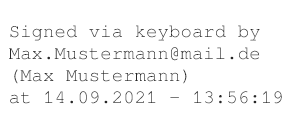

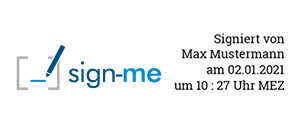
Position of the optical signature
With our competitors’ signature solutions, it is generally the case that each signatory defines their optical signature comment in the document themselves. This often results in incorrect signatures, if these are placed in the wrong area or content within the document is covered up. With inSign, the creator of a signing process specifies the expected signatures and their position in the document. They can also assign each signatory a precisely defined signature field.
Flexible advanced signature
inSign supports two different methods for the advanced electronic signature – the handwritten signature with biometric signature data and typing the name via keyboard, linked with a text message or email address. Some competitors only offer one of these signature methods.
Instant signature without invitation
In the case of the handwritten electronic signature (AES) with inSign, the signature can also be made instantly without an invitation process. This means that multiple signatories can also sign on one device simultaneously if they are on site or if a fast remote signature is required in online meetings. Other signature providers force an invitation via email, which in certain cases makes the process more cumbersome and time-consuming.Possible applications for inSign
Document protection
It is no longer possible to alter a document after the first signature has been made with inSign. The PDF is protected with a seal. Some competitors also allow documents to be edited after being signed. This makes it possible for texts to be supplemented or altered without the consent of the previous signatory.


Independent provability
It is often impossible to verify signatures without involving the manufacturer. inSign automatically supplies the creator of the process with an audit report for each process. With the handwritten signature, this also includes biometric data, which are then inserted into the document. This makes it possible to verify the signature in the case of dispute, without the manufacturer being involved at all.All you need to know about the legality and security of inSign
Special features
inSign offers a range of special features, such as the guaranteed transfer of precontractual documents in advance of a customer signature, or a compulsory photograph of the ID document. Several signature suppliers do not offer these features.
Conclusion
A free trial month could provide a good overview and help you make your decision. Please feel free to try out inSign and get in touch at any time if you have questions.

- Further articles
More on the topic of digital signatures