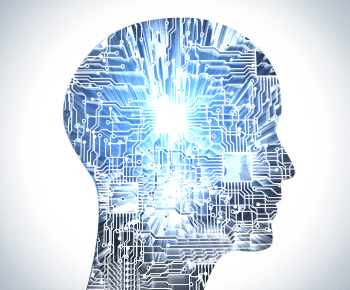New time-saving feature
for the inSign e-signature solution
Obtain signatures from 100 recipients at the same time with one click? Yes, you can do that with inSign! With the new release, the signature solution has a new practical feature to offer: the serial process. With this you can easily create a process and send it to several people for signature.
You are probably familiar with this – you print out a document several times, which you then sign by hand and then send by post to several recipients. With a large distribution list, it can take several hours to complete. You use a lot of paper, invest a lot of time, have to go to the post office afterwards and also pay for postage. That is all a thing of the past with inSign.
With our electronic signature solution, you no longer need to send identical documents individually for signature. The serial process offers a fast process without printing, scanning or paper consumption. Use our convenient feature to sign data protection notices, home office regulations, invitations to owners’ meetings, increases in membership fees and much more.
Here’s how the serial process works:
- Upload the desired document to inSign.
- Add any required signature fields and click on “Serial process.”
- Open the main menu by clicking on the symbol to the left of the inSign logo (three dashes).
- Import the signers from the clipboard (Outlook, Excel etc).
- Click on “Create process.” Ready!
A separate inSign process is created for each signatory and a signature request is sent. You will find the created tasks in a separate folder in the task management. You can define the name yourself in the “Serial process” dialogue box (name/folder of the batch operation). Once created, the individual operations, like all operations, can be tracked and edited independently.
You are automatically notified of the status of the individual process, but you can also view the current status at any time in the transaction management. If the document has still not been processed after five days, the signatory receives an automatic reminder. However, you also have the option of sending reminders manually via inSign.


inSign signature solution pays off
More great features are in the pipeline. Switching to an e-signature solution also has financial benefits, because you save paper, printing, travel and postage costs in the long term. If you do not have to visit customers or contractors on site, you also save time. With inSign, you work more efficiently and faster, and customer satisfaction also increases.
Please contact us if you have any further questions, or test our software for 30 days free of charge.

About the author
Christina Detling – Online Marketing Specialist
Christina has been working at inSign for over four years and is happy to pass on her knowledge of electronic signatures and digitisation.
- Further articles
More on the topic of digital signatures