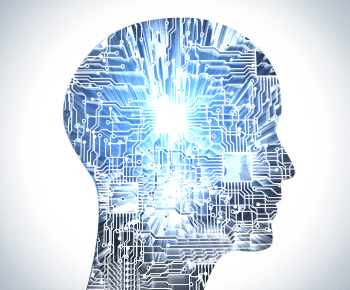Sign PDF online: easy & provable
Printing out PDF documents, signing them by hand and scanning them is no longer the fastest and most efficient solution. A scanned signature is hardly provable and also very inconvenient. Nowadays, more and more users rely on electronic signatures, as they have many advantages. We will show you the advantages and explain how you can easily sign PDF documents electronically.
Advantages of electronic signature solutions
PDF is the most common format for long-term archiving because it is backwards compatible and displays the same on all platforms. Subsequent changes are not possible or immediately apparent.
With an electronic signature solution, many business processes can be digitised. Environmentally-friendly work and a saving of resources are just some of the many positive effects of digitalisation. Likewise, it increases customer satisfaction and thus creates a competitive advantage.
Verifiability of the PDF signature
Scanned signatures are barely provable. A much better alternative is thee IDAS electronic signature – the advanced electronic signature or the qualified electronic signature.
The advanced signature (AES) can be assigned to a person in retrospect because unique data is recorded in the background.
The qualified signature (QES) requires personal identification even before the signature is provided.
Steps for signing a PDF file
If you want to sign a PDF document electronically, we recommend a software solution from Germany, with servers in Germany. This is because of the ruling of the ECJ on the Privacy Shield Data transfer from an EU country to the USA is no longer permitted. You should note that providers from the USA with server locations in the EU are obliged to transfer data to America under the CLOUD Act. Therefore, it is very important to pay attention not only to the server location, but also to the company headquarters.
inSign is a software solution that allows you to digitally sign PDF documents with ease. The software solution is developed in Germany and operated on German servers by German companies.
Below we look at four different use cases and give you step-by-step instructions for signing PDF documents.
Sign a PDF electronically here and now
- Open the signature solution and add your desired document.
- Place, if necessary, signature fields, text fields and checkboxes.
- Fill in the text fields if necessary.
- Click on the signature field and sign the PDF directly online on a touch device (AES).
Sign in a video consultation
- Open the software solution and add your desired document.
- Place, if necessary, signature fields, text fields and checkboxes.
- Click on the signature field and forward for signing to a touch device of your counterpart.
- The signatory can immediately sign the PDF (AES).
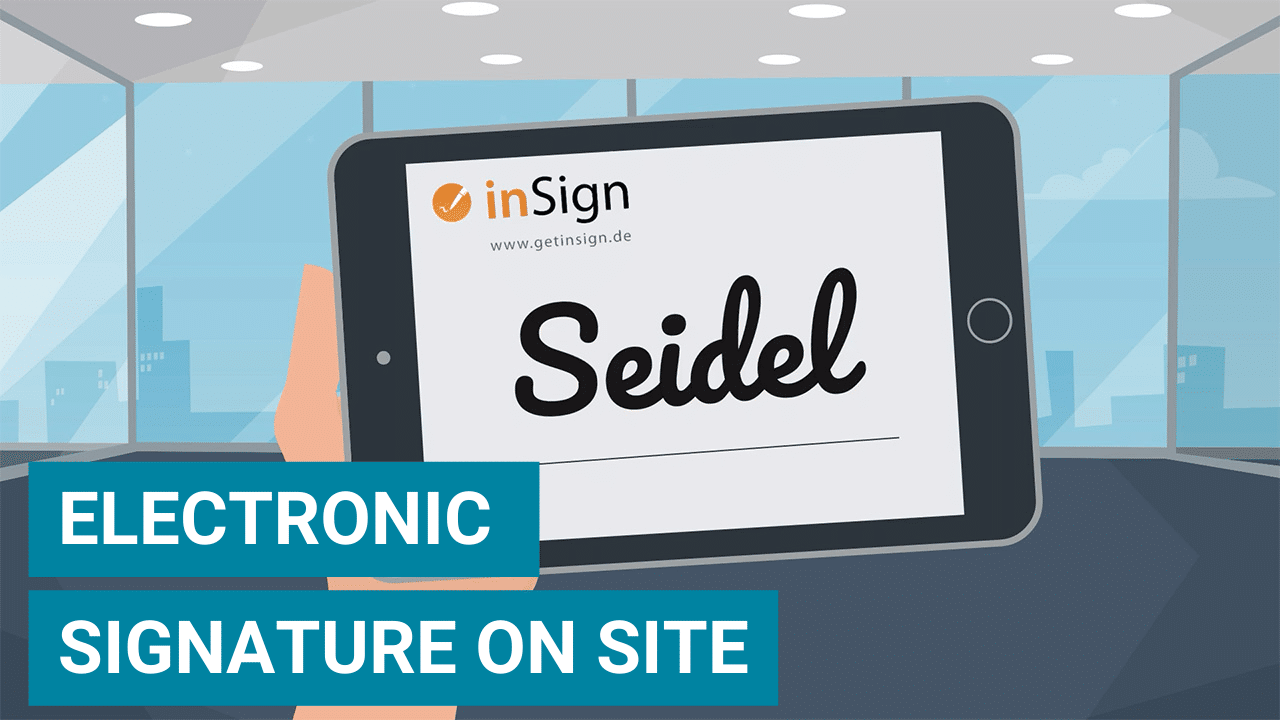
Play Video about Electronic signature on site
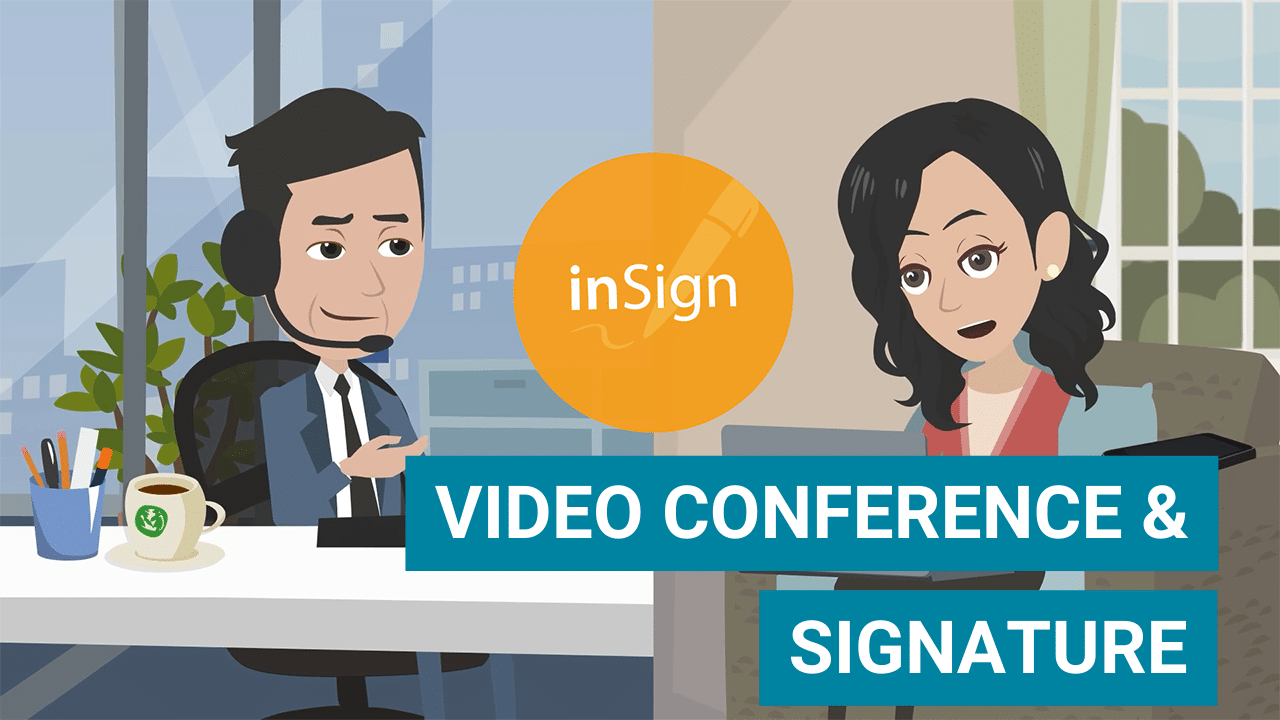
Play Video about Sign in a video consultation
Request digital signatures
- Open the application and add your desired document.
- Place, if necessary, signature fields, text fields and checkboxes.
- Optional for multiple signatories: Assign the signatures to specific email addresses.
- The signatory automatically receives an email with the edit link and can sign by keyboard (AES), handwritten (AES) or certificate-based (QES).
- Wait for completion – you will be notified by email as soon as the signature has been added to the PDF.
Document via web link as self-service
- Create a template with your desired PDF document.
- Place, if necessary, signature fields, text fields and checkboxes.
- Activate the web link for your template and integrate it on your website or in an email.
- Wait for completion – you will be notified each time your PDF is completed and signed.
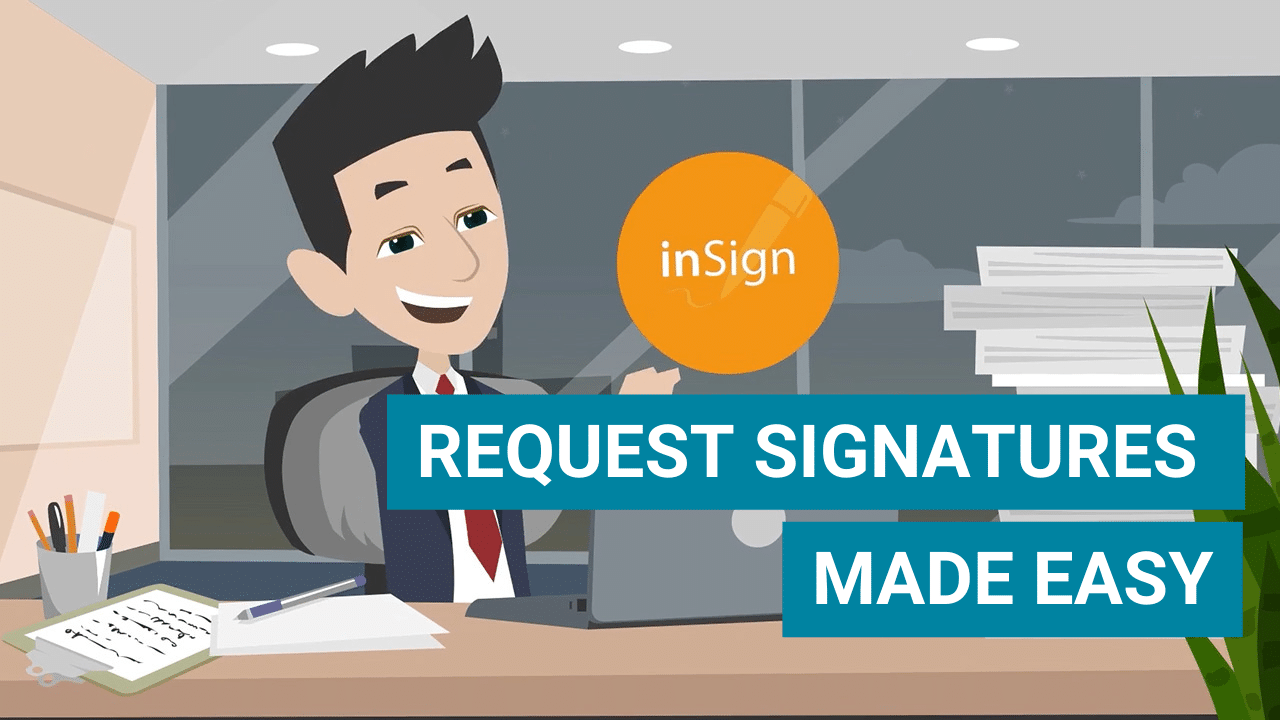
Play Video about Request signatures
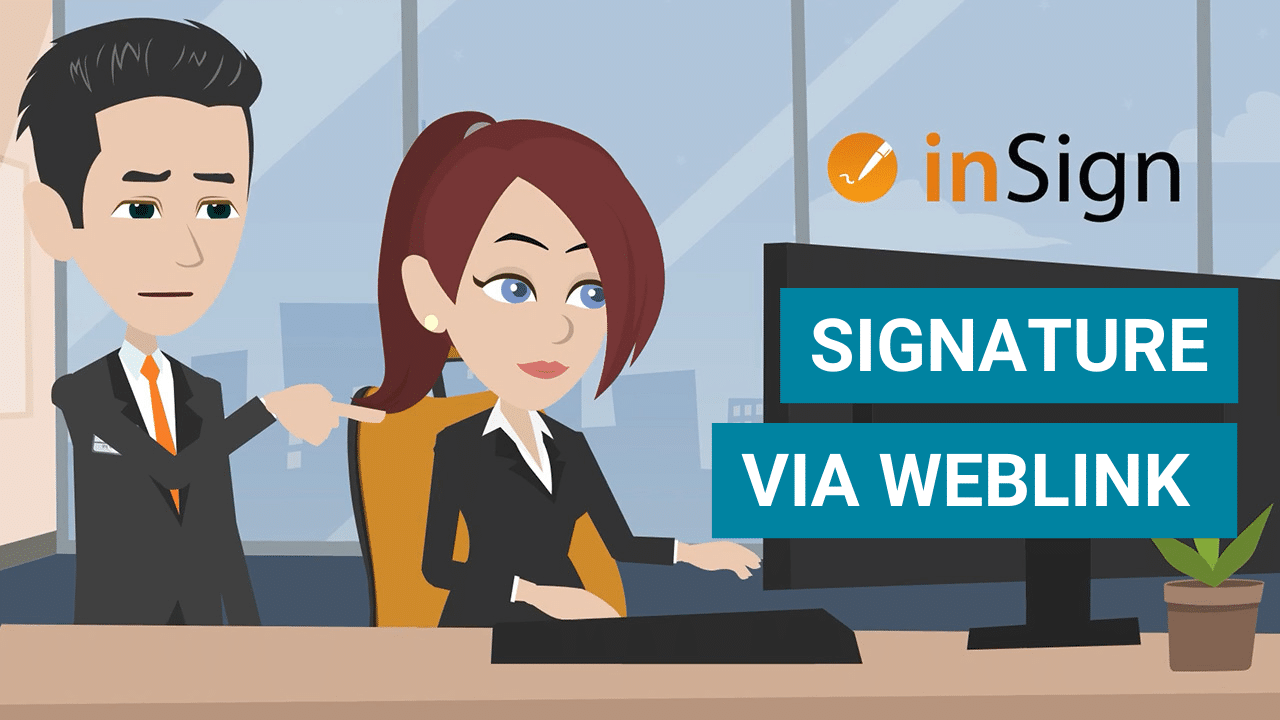
Play Video about Signature via weblink
Are there any uncertainties about the signed PDF document? How to check if the document has been tampered with after signature: Open the document in Adobe Reader. See “Signature Properties” for more information on validity. Alternatively, you can also use the inSign validation tool. Here you will find all the important information in one place.
Do you have questions about signing a PDF electronically? Feel free to contact us!

About the author
Christina Detling – Online Marketing Specialist
Christina has been working at inSign for over four years and is happy to pass on her knowledge of electronic signatures and digitisation.
- Further articles
More on the topic of digital signatures