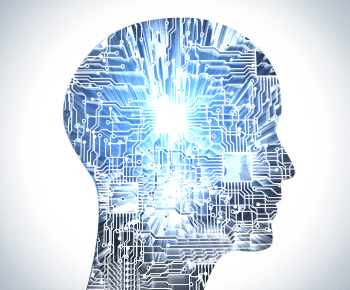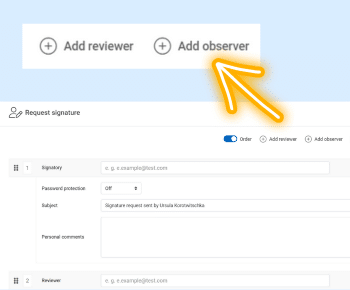
Check online, monitor and get signed
Approval processes are often cumbersome and time-consuming. With inSign, things are different! inSign expands the proven signature process with functions for checking and monitoring processes. This simplifies and accelerates many B2B workflows. The process creator just adds the additional participants (reviewers, monitors) to the process, inSign takes care of the rest automatically. All participants are automatically notified of their role and guided through the respective process.
How it works
- Upload the document to inSign.
- Add the desired signature fields.
- Assign the signatories to the signature fields as usual.
- Select “Request signature”.
- Add reviewers and monitors and change the order of participants if necessary.
- All participants in the process receive a link by email with which they can open the process.
- This allows the recipients to read, complete, check or sign the documents depending on their role. They are supported by the system and guided through the process.
- After completion, you will automatically be notified by email as the process creator. You can check and complete the process, or edit it further if necessary.
- All participants automatically receive a download link to the finished document by email.
Monitors are given read-only access to the process.
Reviewers are asked to review the document and then approve or reject it. Optionally, the decision can be justified.
Reviewers are asked to review the document and then approve or reject it. Optionally, the decision can be justified.
Practical example
A sponsorship agreement has been drawn up and must be signed by the management. Before that, however, Controlling needs to review the contract.So, the documents are uploaded to inSign and the signature fields are set. The signatories are assigned to the signature fields. Controlling is added to the workflow as a reviewer. Another colleague is given the role of monitor. Drag & drop to adjust the order so that the review takes place before signature. The emails are sent to the responsible persons by pressing the OK button. The process creator just has to wait until they receive the message that the process has bene completed.
The first thing Controlling does is check the contract. The process is then automatically sent to the management for signature. Another colleague in the role of monitor has access to the documents at all times.
Conclusion
It couldn’t be simpler. If you are not yet an inSign customer, you are welcome to test our signature solution free of charge.
About the author
Christina Detling – Online Marketing Specialist
Christina has been working at inSign for over four years and is happy to pass on her knowledge of electronic signatures and digitisation.
- Further articles
More on the topic of digital signatures