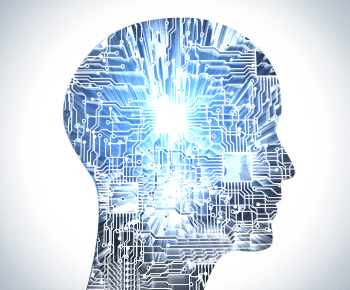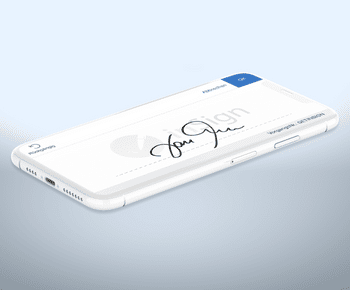
Definition & meaning of advanced signature
In the EU, electronic signatures are differentiated into three types:
All types of signatures are legally valid according to eIDAS Regulation, but have a different level of provability.
The advanced electronic signature (AES) combines ease of use with high evidential value and is therefore the best choice in most cases.
In the eIDAS-Regulation the electronic signature is defined as follows:
„Electronic signature’ means data in electronic form that is attached to (or logically associated with) other electronic data and used by the signatory to sign.
„Electronic signature’ means data in electronic form that is attached to (or logically associated with) other electronic data and used by the signatory to sign.
An electronic signature is designated as advanced if the following requirements are met:
- The electronic signature is unambiguously assigned to the signatory.
- It makes it possible to identify the signatory.
- It is created using electronic signature-creation data, which the signatory can use with a high degree of confidentiality under their sole control.
- This means it is combined with the data being signed, so that no subsequent change to the data can be recognised.
If one of the requirements is not met, it is a simple electronic signature.
Is the advanced electronic signature legally secure
There is no legal formal requirement for most contracts. This means that they can be legally concluded with an AES. In a few cases, the law requires the written form, such as for guarantees or life insurance on the life of third parties. These contracts mandatorily require a qualified signature.Examples of advanced electronic signatures
Depending on the signature solution, the advanced electronic signature can be represented with a writing or with a seal. The most important part of the signature is not the optical image, but the data that is captured in the background and attached to the document.
Advantages and disadvantages of the advanced e-signature
The advanced signature is conclusive and can usually be provided simply and easily. The data collected allows for an identity check of the signatory afterwards. There is no need to scan and print documents.
Declarations of intent requiring the written form must, however, be signed with a qualified electronic signature. The identity of the signatory is checked before signing.
Software solution Made & Hosted in Germany
The electronic signature solution inSign is developed and hosted in Germany. It supports advanced and qualified signatures according to eIDAS. For advanced e-signature, two different methods are available to provide a signature.Handwritten signature
A handwritten advanced signature can be provided directly in the browser or alternatively with an app. For this, the PDF document is uploaded to inSign and prepared for signature. This means that missing text fields, checkboxes and signature fields can be added to the PDF as needed. The electronic signature is then either provided immediately or requested by one or more persons who are not on site. A touch-sensitive device is required for the signature.
The high level of provability of the handwritten signature in inSign results from the biometric signature data recorded during signing such as writing pauses, writing speed and writing direction. This means that in the event of a dispute, the signature can be assigned to a person. The evidential value of the inSign signature was examined by an officially qualified handwriting expert and positively rated by experts.
Further information on provability
Further information on provability
Name input via keyboard
Alternatively, the advanced signature can also be provided by entering the name on the keyboard. No touch device is required for this. You can simply upload the document to inSign and add a signature field via the form editor. If you select the signature method “Name entry” and click on “Request signature”, you can quickly obtain the signature of your customers or contractual partners.
By clicking on the signature field, the signatory can type in their name using the keyboard. You will then receive a notification that the process has been completed. The signature is then stamped into the document including the time and date.
A sealed PDF hash is created in the background, protecting the document from changes. Evidence in the event of a dispute includes an email address or SMS number and an automatically generated audit report.
FAQ & summary
The advanced electronic signature is a signature level of eIDAS Regulation. The signature is in electronic form and must meet four requirements.
Yes, the advanced electronic signature is legally secure and can be assigned to a person after signing.
The advanced electronic signature can be used for most documents. If a written form is required by law, an advanced electronic signature is not sufficient. In this case, a qualified electronic signature is required.
You can create the advanced electronic signature with inSign either by handwriting on a touch device or by entering a name on the keyboard.
Feel free to drop us a line if you have any further questions.

About the author
Christina Detling – Online Marketing Specialist
Christina has been working at inSign for over four years and is happy to pass on her knowledge of electronic signatures and digitisation.
- Further articles
More on the topic of digital signatures